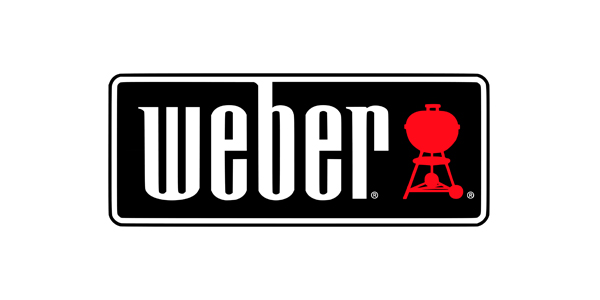Blue Connect sensors

How to replace the Blue Connect probe?
To ensure maximum longevity of the probe, keep it as long as possible in a moist environment. If you take the device out of the water, you should screw it into the storage plug into which you will have poured 20 ml or 4 teaspoons of KCl (saturated potassium chloride), pH 4 or, as a last resort, tap water with a good dose of cooking salt.
- Under "Parameters"> "Blue Connect", click on "Change sensor".
- Take Blue Connect out of the water, remove the use cap and start the procedure in a dry, clean place.
- Wipe Blue Connect with a clean, absorbent cloth, paying particular attention to properly dry the underside of the product (where the probe is located) without touching the sensors.
- Unscrew the nut with the cloth.
- If you have trouble unscrewing the nut, use an extension pliers, placing them exactly on this spot.
- Use a knife or a box cutter (or your fingernails) to unlock the probe.
- Remove the probe, making sure to keep Blue Connect in an upright position (with the top of the device at the top and the bottom at the bottom) so that residual water does not enter the product.
- Be sure to remove the gasket and discard it. It may be blocked inside.
- Wipe off any residual water that might be at the level of the Blue Connect opening and inside the orifice with the cloth.
- Take the new probe, scan the QR code and remove the protective cap. Be careful not to drop the probe as it is a very fragile item.
- Clean the black plastic body of the new probe if necessary. It must be perfectly dry.
Note: Make sure that the gold contacts on the top of the probe are clean (shiny) and dry. If not, clean them with a cotton swab moistened with household alcohol. - Place the new gasket, provided with the refill, on the new probe.
- Insert the probe and turn it until it is perfectly screwed in.
- Three beeps are emitted within 15 seconds.
- Screw the nut firmly onto the device. Do not hesitate to use a cloth to tighten it properly without hurting your hand. Then replace the rubber cap and put Blue Connect back in the water.
Note: It may take a few hours for the probe to stabilize the parameters after your first dive in the pool.

-
 Blue Connect & Salt AnalyzerSpecial Price €149.00 €229.00
Blue Connect & Salt AnalyzerSpecial Price €149.00 €229.00 -
 PoolLAB 2.0 PhotometerSpecial Price €129.00 €230.00
PoolLAB 2.0 PhotometerSpecial Price €129.00 €230.00 -
 Dolphin SX 30 Cleaner€959.00
Dolphin SX 30 Cleaner€959.00 -
 Astralpool Lumiplus Essential PAR56 1,100 lm RGB lampSpecial Price €103.20 €129.00
Astralpool Lumiplus Essential PAR56 1,100 lm RGB lampSpecial Price €103.20 €129.00
Start a Conversation
Hi! Click one of our members below to chat on WhatsApp
- The team typically replies in a few minutes.
-
DanielVentasOffline Work day starts at 9:30 and concludes at 20:00
-
EduardoComercialOffline Work day starts at 9:30 and concludes at 20:00